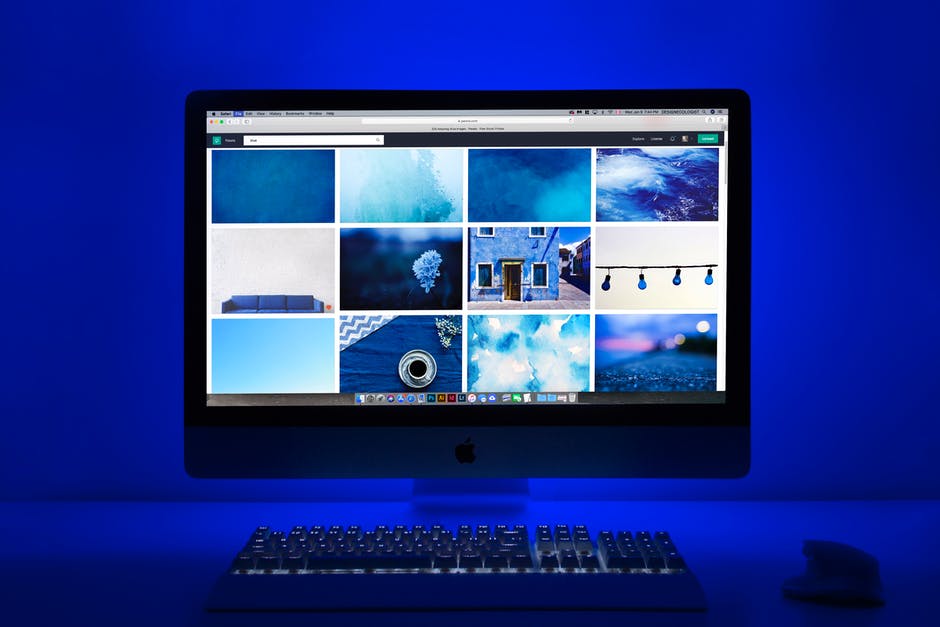Our treasured photos spark nostalgia, that warm ache in your chest for a time long past. Our photos are pieces of us, and losing them would be agony.
Mindful photography can help us remember the moment, whether we keep the image or not. Being snap-happy has the opposite effect, causing the memory to fade into the ether.
Speaking of which, have you thought about the best way to save your photos? Online photo storage can spare us the pain of losing our favorite shots. Birthdays, weddings, graduations, you can keep them all safe.
What are your options for online photo storage? Do you need it? What does it cost?
Our online photo storage guide will make things crystal clear. Read on to learn more.
Physical vs. Online Photo Storage
Physical photo storage is ideal when you’re on the road. You can make fast backups to your SSD, SD card, or portable hard drive. When you are off-grid, physical backups are your only option.
Physical Photo Storage Limitations
Even with online photo storage, you should still make physical backups. Store all your data in at least two places to keep it safe. Online and physical make the best mix.
Physical photo storage is vulnerable to theft, natural disasters, loss, you name it. You could forget your bag with your HD inside. You could saturate your data with a leaking water bottle.
Where Did Your Photos go?
What if you deleted photos by accident? This can happen when sorting your laptop files, or due to file corruption. There are ways to recover photos, but online photo storage is a tool to keep in your pocket.
Why You Need Online Photo Storage
Online photo storage gives you peace of mind that your data is safe in the cloud. This makes photo sharing easier. You can download your photos to a physical location from the cloud too.
Let’s take a look at the cloud photo storage options out there today.
Online Photo Storage Options
You are almost spoiled for choice with cloud photo storage. For Android and Apple IOS users, cloud photo storage comes with your device. Third-party online photo storage options work too; the more backups the better.
iCloud Photo
For Apple iPhone users, you get 5GB of free storage under the iCloud umbrella. This includes the iCloud photo library. This is handy if you want to back up from your iPhone without subscribing to other services.
iCloud compresses images for storage. You can choose to upload them in their original resolution, but this uses more data.
Need more than 5GB of storage? Data plans include 50GB for $0.99/month, 200GB for $2.99/month, and 2TB for $9.99/month.
Google Photos
For Android users, Google Photos comes installed on your smartphone. It is part of the Google Drive umbrella, and you get 5GB of storage for free. Google Photos backs up your photos over WIFI or data as you take them.
Google compresses photos as standard. You can opt for the original resolution, but you will burn through your photo storage faster.
Subscription costs 100GB for $1.99/month or $15.99/year. 200GB for $2.99/month or $24.99/ year. 2TB for $9.99/month or $99.99/year.
iDrive
iDrive offers third-party online photo storage for IOS and Android users. Its iDrive Photo accounts give you 5GB for free – see the pattern here?
The real deal is in the price tag. You get unlimited, original resolution photo storage for $.9.99/year. But at the time of writing, in April 2022, you can get a year’s unlimited storage for $0.99.
iDrive’s desktop plans are more. Personal accounts give you 5TB for $59.62 in your first year. 10TB costs $74.62 for your first year.
Flickr
Blending social media and online photo storage, Flickr is popular for a reason. Flickr claims to have tens of billions of users and 2 million photo groups. Professional and amateur photographers use Flickr for photo storage.
Flickr does compress images, but Flickr Pro users can upload 6K resolution photos. Pro users get analytic tools and ad-free viewing. You can upload photos from Dropbox or Adobe Lightroom, as well as your devices.
Flickr will limit free accounts to 1,000 images soon. Pro accounts cost $8.25/month, $72/year, or $132.96 for 2 years.
Photobucket
Photobucket was one of the first photo-sharing services online. Like Flickr, it is like social media for photos, way before Instagram came along.
Photobucket claims over 90 million users and over 15 billion images since 2004. You can embed images into social media or other sites. Photos keep their quality, and you can apply filters and minor edits.
You can store 250 images for free. 25GB of storage costs $6/month or $65/year. 250GB is $8/month or $87/year; unlimited costs $13/month or $141/year.
What About Old-School Print Photos?
Remember the days of film? Our prints are safe in our drawers for now. But it would be nice to have online photo storage for them too, wouldn’t it?
Get the Right Tools
Grab your printer, with luck it has a scanner built-in. If not, you can buy high-resolution scanners for reasonable prices these days. In a pinch, you can even photograph them with a high-resolution camera.
Scan, Scan, Scan
Clean your scanner’s glass. Get your photos ready, and scan them onto your computer one by one. This can be painstaking work, and printing agencies in your local town may be able to do it for you.
Upload
Got your photos digitized? Upload them to online photo storage like your other images. You still have your originals, but now your memories are safe in the cloud.
Got Your Photo Album Ready to Go?
We hope our guide to online photo storage got you up to speed. It is a handy tool for peace of mind, photo sharing, and freeing up hard drive space.
Choose the best photo storage option, use your free allowance, then upgrade if you need to. For IOS and Android users, your native photo storage options are convenient. The choice is yours.
We have more tech tips for you on the rest of our site. Feel free to check us out!